How to Write Code Comments in LaTeX
In LaTeX, you can write code comments using the % symbol. Anything following the % symbol on the same line is treated as a comment and is not rendered in the final document.
The following examples show how to write code comments in LaTeX.
How to Write Code Comments in LaTeX
We can use the % symbol to write code comments in LaTeX document.
Suppose we want to add comments to our LaTeX code.
We can use the following LaTeX code to do so:
\documentclass{article}
\begin{document}
% This is a comment and will not be displayed in the document
This is an example of using the \emph{emphasizing} text with the \texttt{\textbackslash emph} command.
\end{document}
Output: 👇️
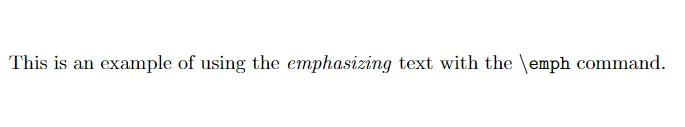
In this example, we use the % symbol to add a comment to the LaTeX code. The comment will not be displayed in the final document.
How to Write Multiple Line Comments or block of code in LaTeX
For multiple line comments, we can use the % symbol at the beginning of each line.
Suppose we want to add a multi-line comment to our LaTeX code.
We can use the following LaTeX code to do so:
\documentclass{article}
\begin{document}
% This is a multi-line comment
% Each line starts with a % symbol
% and will not be displayed in the document
This is an example of using the \emph{emphasizing} text with the \texttt{\textbackslash emph} command.
\end{document}
Output: 👇️
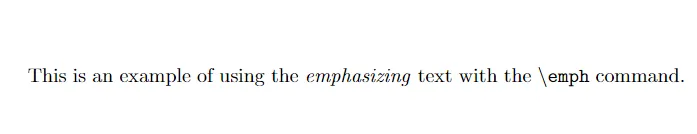
In this example, we use the % symbol is used at the beginning of each line to add a multi-line comment to the LaTeX code. The comments will not be displayed in the final document.
Conclusion
We can use it to add single-line or multi-line comments to your LaTeX code.