How to Write Italics Text in LaTeX
In LaTeX, you can write italics text using the \textit command or the \emph command.
The following example shows how to write italics text in LaTeX.
How to Write Italics Text in Text
We can use the \textit or \emph commands to write italics text in LaTeX document for text.
Suppose we want to write italics text in the text.
We can use the following LaTeX code to do so:
\documentclass{article}
\begin{document}
This is an example of using the \textit{italics} text with the \texttt{\textbackslash textit} command.
This is another example using the \emph{italics} text with the \texttt{\textbackslash emph} command.
\end{document}
Output: 👇️
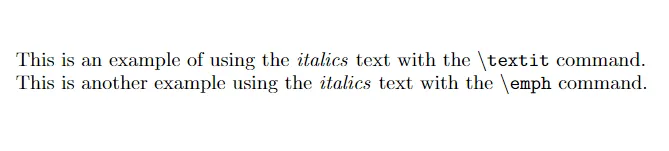
In this example, both the \textit and \emph commands are used to display the italics text in the document.
Conclusion
We can use the \textit or \emph commands for both text and mathematical expressions.