How to Align Left in a Table in LaTeX
In LaTeX, you can align text to the left in a table using the array package and the \raggedright command.
The following examples show how to align text to the left in a table in LaTeX.
How to Align Text to the Left in a Table Using array Package
We can use the array package to align text to the left in a table by defining a custom column type.
Suppose we want to align text to the left in a table.
We can use the following LaTeX code to do so:
\documentclass{article}
\usepackage{array}
\begin{document}
\begin{tabular}{|>{\raggedright\arraybackslash}p{5cm}|>{\raggedright\arraybackslash}p{5cm}|}
\hline
Left-aligned Column 1 & Left-aligned Column 2 \\
\hline
This is some text that is left-aligned in the first column. & This is some text that is left-aligned in the second column. \\
\hline
\end{tabular}
\end{document}
Output: 👇️
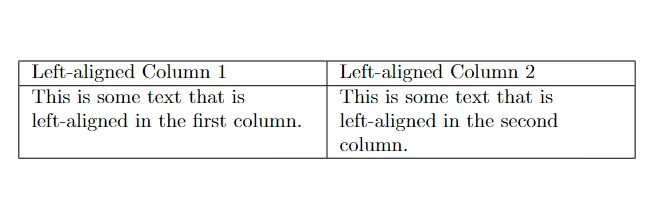
In this example, we use the array package to define a custom column type that aligns text to the left using the \raggedright command.
Conclusion
We can use the array package and the \raggedright command to align text to the left within table cells.