How to Line Break in Equations in LaTeX
In LaTeX, you can create line breaks in equations using the align environment from the amsmath package.
The following examples show how to create line breaks in equations in LaTeX.
How to Create a Line Break in Equations Using the align Environment
The align environment from the amsmath package is particularly useful for creating multi-line equations with proper alignment.
Suppose we want to create a multi-line equation with proper alignment.
We can use the following LaTeX code to do so:
\documentclass{article}
\usepackage{amsmath}
\begin{document}
This is an example of a multi-line equation using the \texttt{align} environment:
\begin{align}
a + b &= c \\
d + e &= f
\end{align}
\end{document}
Output: 👇️
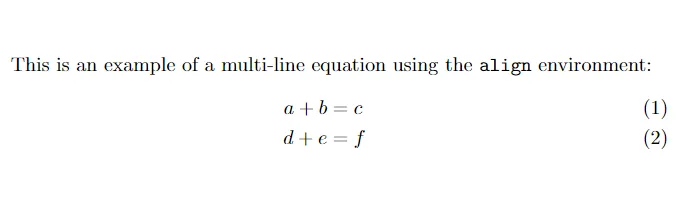
In this example, we use the align environment is used to create a multi-line equation with proper alignment.
Conclusion
We can use the the align environment from the amsmath package to format complex equations across multiple lines.