How to Vertically Center-Align Text in a Table in LaTeX
In LaTeX, you can vertically center-align text in a table using the array package and the m column type. This method allows you to control the vertical alignment of text within table cells.
The following examples show how to vertically center-align text in a table in LaTeX.
How to Vertically Center-Align Text in a Table Using array Package
We can use the array package to vertically center-align text in a table by defining a custom column type.
Suppose we want to vertically center-align text in a table.
We can use the following LaTeX code to do so:
\documentclass{article}
\usepackage{array}
\begin{document}
\begin{tabular}{|>{\centering\arraybackslash}m{5cm}|>{\centering\arraybackslash}m{5cm}|}
\hline
Vertically Centered Column 1 & Vertically Centered Column 2 \\
\hline
This is some text that is vertically centered in the first column. & This is some text that is vertically centered in the second column. \\
\hline
\end{tabular}
\end{document}
Output: 👇️
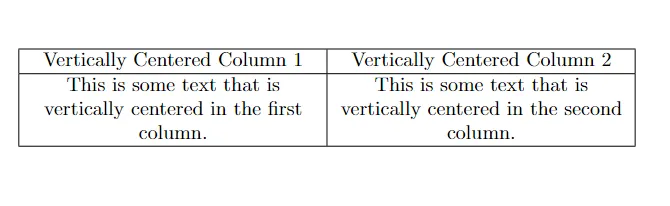
In this example, we use the array package is used to define a custom column type that vertically centers text using the m column type.
Conclusion
We can use the array package and the m column type to vertically center-align text within table cells.