How to Write Curly Braces {} in LaTeX
In LaTeX, curly braces {} are used for grouping and have special meanings. To display curly braces as characters, you need to escape them using a backslash \.
The following examples show how to write curly braces in LaTeX.
How to Write Curly Braces in Text
We can directly use curly braces in a LaTeX document for text by escaping them with a backslash.
Example: Curly Braces in Text
Suppose we want to write curly braces in the text.
We can use the following LaTeX code to do so:
\documentclass{article}
\begin{document}
This is an example of using curly braces \{like this\} in a sentence.
\end{document}
Output: 👇️
This is an example of using curly braces {like this} in a sentence.
In this example, we use the curly braces to enclose a part of the sentence.
How to Write Curly Braces in Mathematical Expressions
In mathematical expressions, we can also use the backslash \ to escape curly braces.
Example: Curly Braces in Mathematical Expressions
Suppose we would like to write mathematical expressions that contain curly braces.
We can use the following LaTeX code to do so:
\documentclass{article}
\begin{document}
An inline mathematical expression: \( \{a, b, c\} \).
A displayed mathematical expression:
\[
\left\{ \frac{a}{b}, \frac{c}{d} \right\}
\]
\end{document}
Output: 👇️
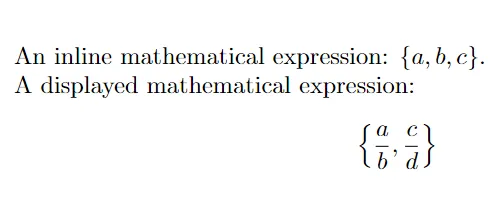
In this example, we use the curly braces are used to enclose elements in a set. The \left\{ and \right\} commands are used to adjust the size of the curly braces to fit the enclosed fractions.
Conclusion
Using curly braces in LaTeX requires escaping them with a backslash \. This allows us to display curly braces as characters in both text and mathematical expressions.
For larger expressions, the \left\{ and \right\} commands help in adjusting the size of the curly braces automatically.