How to Write Double Vertical Bars (||) in LaTeX
In LaTeX, you can write double vertical bars using the || command for text and mathematical expressions.
Alternatively, you can use the \lVert and \rVert commands, which are often preferred for denoting norms or absolute values in mathematical expressions.
The following examples show how to write double vertical bars in LaTeX.
How to Write Double Vertical Bars in Text
We can directly use the || command in LaTeX document for text.
Example: Double Vertical Bars in Text
Suppose we want to write double vertical bars in the text.
We can use the following LaTeX code to do so:
\documentclass{article}
\begin{document}
This is an example of using double vertical bars ||like this|| in a sentence.
\end{document}
Output: 👇️
This is an example of using double vertical bars ||like this|| in a sentence.
In this example, we use the double vertical bars are used to enclose a part of the sentence.
How to Write Double Vertical Bars in Mathematical Expressions
For mathematical expressions, We can use the || command or the \lVert and \rVert commands to ensure proper formatting. You will need to include the amsmath package in LaTeX document, which defines these commands.
Example: Double Vertical Bars in Mathematical Expressions
Suppose we would like to write mathematical expressions that contain double vertical bars.
We can use the following LaTeX code to do so:
\documentclass{article}
\begin{document}
An inline mathematical expression: \( \lVert a + b \rVert \).
A displayed mathematical expression:
\[
\left\lVert \frac{a}{b} \right\rVert + \left\lVert \frac{c}{d} \right\rVert
\]
\end{document}
Output: 👇️
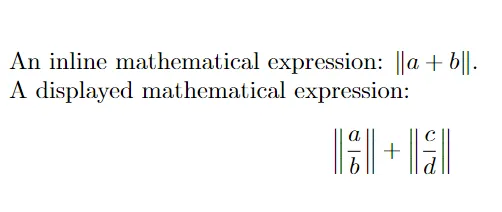
In this example, we use the \lVert and \rVert commands to enclose elements in a norm or absolute value. The \left\lVert and \right\lVert commands are used to adjust the size of the double vertical bars to fit the enclosed fractions.
Conclusion
We can use the || command for both text and mathematical expressions. For larger expressions, \left\lVert and \right\lVert commands help in adjusting the size of the double vertical bars automatically.